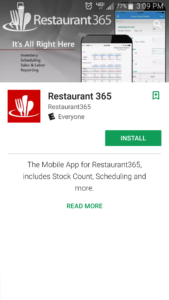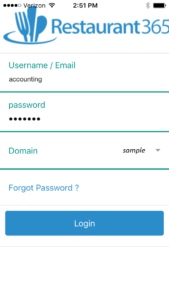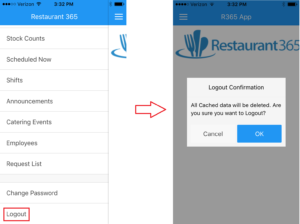Various functions can be performed via a mobile device and the Restaurant365 mobile App available for iOS and Andriod devices
Downloading the App
Restaurant365 User can get this App from the Google Play store for Andriod and from the App Store for iOS by searching for ‘Restaurant365’
App Store:
Google Play Store:
Logging In
Upon downloading and opening the App the User will be presented with a login screen where they can enter the same username and password used to access the full version of Restaurant365. The R365 URL field will populate with the R365 customer URL linked to the User’s username (https://sample.restaurant365.net = ‘sample’). Note: If the User has accounts in multiple instances of Restaurant365, each instance URL will be listed in a drop-down selector allowing the User to select the desired R365 instance. Click here for an animated GIF example of R365 Mobile Login
Logging Out
To log out of the R365 Mobile App, the User navigates to the bottom of the Options screen, and clicks the ‘Logout’ button. The App will prompt the User to determine if the User wants to log out. A response in the affirmative will result in the logout sequence. Click here for an animated GIF example of R365 Mobile Logout